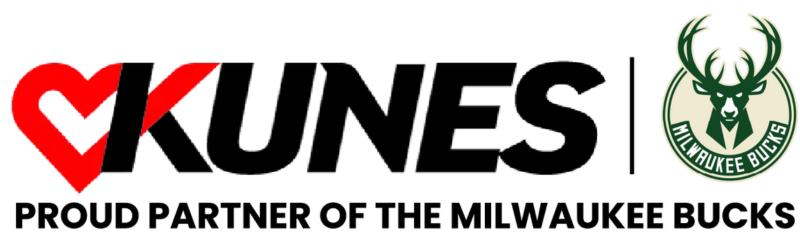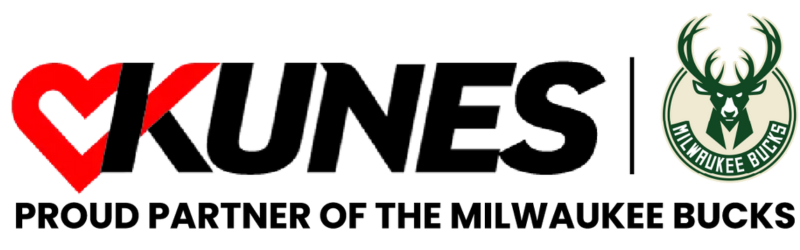In today's world of streaming services and digital music, the classic CD player in your car may seem like a relic of the past. However, many people still enjoy the tactile experience and sound quality that CDs provide. Whether you have a single-disc player or a multi-CD changer, this guide will walk you through the process of using these devices in your vehicle. Keep in mind that specific instructions might vary depending on the make and model of your car and its audio system.
How to Use a Single-Disc CD Player:
-
Turn on your car and the audio system.
-
Insert the CD into the slot on the stereo system or infotainment center.
-
Wait for the CD to load, and the display should show the CD icon, track numbers, and total playing time.
-
Select a track using the track selection buttons.
-
Adjust the volume to your preference.
-
Pause or stop playback with the pause or stop button.
-
Eject the CD when you're done listening.
How to Use a Multi-CD Changer:
- Load the CDs into the CD changer, which is usually located in the glove compartment, center console, or trunk.
- Power on your car's audio system and ensure it's set to 'CD' or 'CD Changer' mode.
- Select the CD you want to play using the 'Disc' or 'CD' button.
- Navigate to a specific track on the CD using the 'Track' or 'Skip' buttons.
- Adjust the volume to your preference.
- Utilize additional playback features, such as Shuffle, Repeat, or Scan, as desired.
- Eject a CD by pressing the 'Eject' or 'Load' button on the CD changer.
Understanding how to use your vehicle's CD player and multi-CD changer can enhance your driving experience by providing an additional source of entertainment. Although the process may differ slightly between car models and audio systems, the general steps outlined in this guide will help you enjoy your favorite tunes on the road. Don't forget to consult your vehicle's owner's manual for the most accurate information and instructions specific to your car.